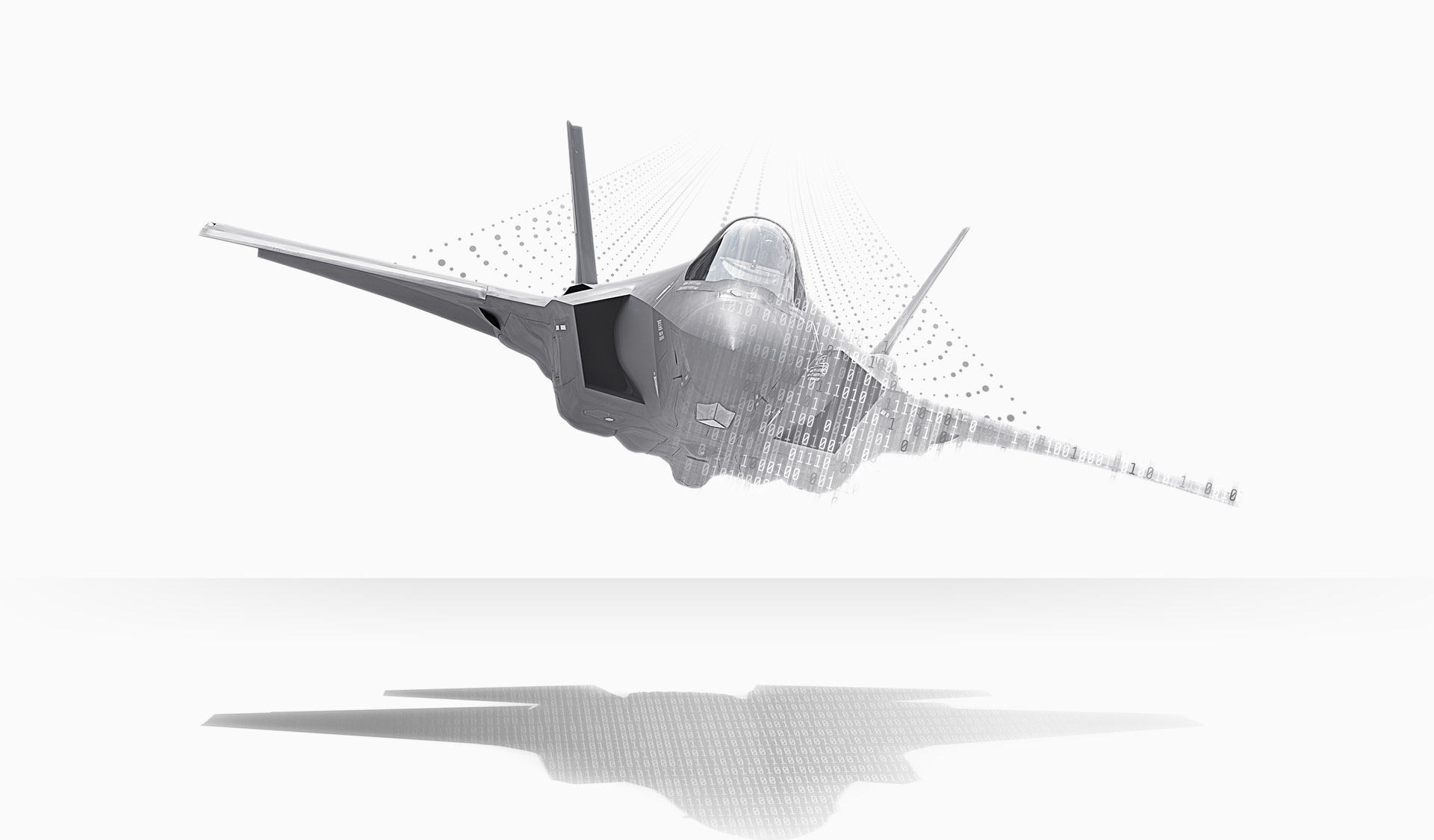I have been in this situation before with a Company called ATLAS (AGO), a start up company with
a lease of land in Western Australia with a huge amount of Lithium waiting to be mined, sort of like
liontown is now. But at the time around 2017-2018 the shares were only worth around 3-4 cents, and
then in come Gina Rinehart and started buying shares in the Company, so then Ziggy (Andrew Forrest)
from Fortescue smelt a rat, so he too started buying shares in the Company (AGO) and funny enough
the share price did not go up that much (around 6 cents) manipulation was at stake here, as we are
talking about the two smartest mining people in Australia, so a deal was done, and Ziggy sold his shares
to Gina ($30 million profit), not bad for holding shares for only a few months and only a few months
later again Gina finally got to 80% ownership of the Company through manipulation of course, and in the end us little retail holders had no choice but to sell our shares to her for a MEASLY 4.2 cents (450,000 shares), I made a LOUSY gross profit of 27% on my money.
But Gina on the other hand went on to make many many millions of Dollars after she open the mine
and started exporting. So
@Humble Genius the answer to your Question is 80% of all the shares, and
after that we have to sell at the Market price.
So I would be very disappointed to have to be in this situation again (Forced to Sell) and hope it never
happens again.
Sorry about the Long explanation.

brainchip.com